위키백과:사랑방 (기술)/2015년 6월
| 기술 사랑방 |
|---|
| ◀ 2015년 6월 ▶ |
| 새 글 쓰기 |
| / 보존 문서 |
좋은글, 알찬글 문서의 우상단 별
[편집]언제부터인지 좋은 글(참고 우주전함 야마토 (2010년 영화))이나 알찬 글(참고 회색늑대)의 우상단에 위치한 별이 밑으로 내려와 선에 걸려있는 형태로 보입니다. 다른 언어판에서는 문제가 없는 것 같고요. 시각적으로 영 불편한데, 해결해 주실 수 있는 분이 계실런지요? --Immortalitas (토론) 2015년 6월 11일 (목) 21:46 (KST)
- {{알찬 글}}과 {{좋은 글}}을 {{상단 아이콘}}을 사용해서 재편집하고, {{상단 아이콘}} 틀도 영문 위키백과에서 indicator 태그를 사용한 최신판으로 가져와봤습니다. --Immortalitas (토론) 2015년 6월 12일 (금) 00:55 (KST)
- 보호 틀도 동일 현상이 발생합니다. (리그베다 위키 참고) --Senior9324 (토론) 2015년 7월 12일 (일) 14:43 (KST)
시각편집기 소식지 #3—2015
[편집]
아시나요?
어떤 문서로의 링크를 클릭했을때, 더 많은 정보를 보실 수 있습니다:

링크 도구가 새롭게 디자인됬습니다:
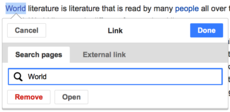
내부 문서와 외부 페이지랑 연결하는 데 쓰이는 탭들이 있습니다.
사용자 가이드에 VisualEditor를 어떻게 쓰는지에 대한 더 많은 정보가 추가됬습니다.
마지막 소식지 이후로, Editing Team는 주석과 링크 도구의 인터페이스를 새로이 하고, 많은 버그들을 고쳤으며 디자인의 몇몇 요소들을 변경했습니다. 이 버그들 중 몇몇은 모바일 기기에서 시각편집기를 사용하는 사용자들에게 영향을 끼쳤습니다. 현황보고서는 mediawiki.org에 게시되어 있습니다. 4월에서 7월 동안 할 일들의 목록은 파브리케이터에 있습니다.
영어 위키백과에서 시긱편집기가 새로운 편집자들에게 미치는 영향의 테스트의 첫번째 단계가 완료되었습니다. 테스트 동안 새로이 등록된 편집자들의 반은 VisualEditor가 자동으로 활성화되고, 반은 그렇지 않습니다. 이 테스트의 주요 목표는 어느 쪽이 더 많이 저장하고 편집하는지, 그리고 더 생산적이고 되돌리지 않은 편집을 하는지 알기 위함입니다. 초반의 결과는 이 달후에 메타에 게시될 것입니다.
최근의 개선사항
[편집]안용을 위한 자동채우기 기능을 citoid 서비스를 통해 몇몇 위키백과에서 사용할 수 있습니다. Citoid는 신뢰할 수 있는 출처로의 URL또는 DOI를 받고, 미리 채워지고, 규격화된 참고 문헌 인용을 반환합니다. 만약 Citoid가 위키에서 활성화되어 있다면, then the design of the citation workflow changed during May. All citations are now created inside a single tool. Inside that tool, choose the tab you want (⧼citoid-citeFromIDDialog-mode-auto⧽, ⧼citoid-citeFromIDDialog-mode-manual⧽, or ⧼citoid-citeFromIDDialog-mode-reuse⧽). The cite button is now labeled with the word "⧼visualeditor-toolbar-cite-label⧽" rather than a book icon, and the autofill citation dialog now has a more meaningful label, "⧼Citoid-citeFromIDDialog-lookup-button⧽", for the submit button.
The link tool has been redesigned based on feedback from Wikipedia editors and user testing. It now has two separate sections: one for links to articles and one for external links. When you select a link, its pop-up context menu shows the name of the linked page, a thumbnail image from the linked page, Wikidata's description, and appropriate icons for disambiguation pages, redirect pages and empty pages (where applicable). Search results have been reduced to the first five pages. Several bugs were fixed, including a dark highlight that appeared over the first match in the link inspector. (T98085)
The special character inserter in VisualEditor now uses the same special character list as the wikitext editor. Admins at each wiki can also create a custom section for frequently used characters at the top of the list. Please read the instructions for customizing the list at mediawiki.org. Also, there is now a tooltip to describing each character in the special character inserter. (T70425)
Several improvements have been made to templates. When you search for a template to insert, the list of results now contains descriptions of the templates. The parameter list inside the template dialog now remains open after inserting a parameter from the list, so that users don’t need to click on "⧼visualeditor-dialog-transclusion-add-param⧽" each time they want to add another parameter. (T95696) The team added a new property for TemplateData, "예시", for template parameters. This optional, translatable property will show up when there is text describing how to use that parameter. (T53049)
The design of the main toolbar and several other elements have changed slightly, to be consistent with the MediaWiki theme. In the Vector skin, individual items in the menu are separated visually by pale gray bars. Buttons and menus on the toolbar can now contain both an icon and a text label, rather than just one or the other. This new design feature is being used for the cite button on wikis where the Citoid service is enabled.
The team has released a long-desired improvement to the handling of non-existent images. If a non-existent image is linked in an article, then it is now visible in VisualEditor and can be selected, edited, replaced, or removed.
Let's work together
[편집]- Share your ideas and ask questions at mw:VisualEditor/Feedback.
- The weekly task triage meetings continue to be open to volunteers, usually on Wednesday at 12:00 (noon) PDT (19:00 UTC). Learn how to join the meetings and how to nominate bugs at mw:VisualEditor/Weekly triage meetings. You do not need to attend the meeting to nominate a bug for consideration as a Q4 blocker, though. Instead, go to Phabricator and "associate" the VisualEditor Q4 blocker project with the bug.
- If your Wikivoyage, Wikibooks, Wikiversity, or other community wants to have VisualEditor made available by default to contributors, then please contact James Forrester.
- If you would like to request the Citoid automatic reference feature for your wiki, please post a request in the Citoid project on Phabricator. Include links to the TemplateData for the most important citation templates on your wiki.
- The team is planning the second VisualEditor-related "translathon" for July. Please follow this task on Phabricator for details and updates! Announcements will follow in due course.
Subscribe, unsubscribe or change the page where this newsletter is delivered at Meta. If you aren't reading this in your favorite language, then please help us with translations! Subscribe to the Translators mailing list or contact us directly, so that we can notify you when the next issue is ready. Thank you!
2015년 6월 13일 (토) 19:44 (KST)
Content Translation beta feature is now available
[편집]
Hello, Content Translation has now been enabled as an opt-in beta feature on the Korean Wikipedia. To start translating:
- Please enable the Beta feature in your preferences by checking the box for Content Translation.
- Visit the page Special:ContentTranslation or to your contributions page to open the tool.
- Click on the button to create a new translation.
- In the displayed dialog select the language of the original article and the article name, and the language you would like to translate to. Also add the title of the new article (or the original title will be inserted) and click on to begin. Your language preferences will be remembered for the next time.
- You will see a screen consisting of three columns. The left column contains the text of the source language and the middle column is for the translated text. Using the right column you can perform several actions such as insert source text, remove the inserted text source text, add or remove links etc.
- After you translate the article, you can publish it directly as a new page on the Korean Wikipedia by using the publish button that appears. In case the article gets created by another user while you were translating, you will see an option to save the newly published translation under your user namespace.
- The number of published pages can be seen on the Content Translation stats page.
Since this is the first time we have installed the tool on this Wikipedia, there are chances that there may be some problems or service disruptions which we are not yet aware of. We will be monitoring the usage to check for any failures or issues, but please do let us know on the Content Translation talk page or through Phabricator if you spot any problems. For more information, please read the information available in the User Guide. Our announcement is written only in English, and we would really appreciate if this message can be translated to reach more users of this Wikipedia. Thank you. On behalf of the Wikimedia Foundation's Language Engineering Team:--Runa Bhattacharjee (토론) 2015년 6월 24일 (수) 00:31 (KST)
- 번역 도구에 대한 것인데, 제가 한번 써 보았습니다. 그런데 불필요한 태그도 너무 많이 붙고 각주도 막 중복이 되는 등 여러 문제가 있었습니다.(참조) 시각편집기가 차라리 더 낫다는 생각이 들 정도였습니다. 평상시에 쓰기에는 아직까지 무리인 것 같습니다.--콩가루 · 토론 2015년 6월 25일 (목) 00:28 (KST)
- 각 언어판끼리 호환이 안 되는 틀은 그대로 풀어서 보여주는 것 같네요.--Namoroka (토론) 2015년 7월 24일 (금) 23:29 (KST)
복구 토론 메인 링크
[편집]아무래도 기술쪽으로 보여 여기다가 글 남깁니다. 백:삭제 토론 같은 경우에 최근 바뀜 창에 링크화 되어서 노출되어 사람들의 접근이 비교적 쉽습니다. 하지만 백:복구 토론은 링크가 노출되지 않아 사람들의 접근이 쉽지 않은 점, 해당 공간을 최근 바뀜창에 노출 시키도록 건의합니다. --양념파닭 (토론) 2015년 6월 24일 (수) 10:51 (KST)
- 동의합니다. 복구 토론도 다수의 의견이 필요한 페이지이기에 최근 바뀜에 노출하는 것이 좋다고 생각되네요. --SVN (토론) 2015년 6월 25일 (목) 14:36 (KST)
- 저도 동의합니다. '최근 바뀜' 페이지에 있는 백:삭제 토론 바로 옆에 백:복구 토론도 같이 링크를 걸어두는 것이 접근성을 높여줄 것으로 보입니다. -- 아사달(Asadal) (토론) 2015년 6월 27일 (토) 02:36 (KST)
- 재청합니다. - Ellif (토론) 2015년 7월 1일 (수) 11:53 (KST)
 완료 미디어위키:Recentchangestext에서 추가했습니다.--L. Lycaon (토론 / 기여) 2015년 7월 10일 (금) 18:15 (KST)
완료 미디어위키:Recentchangestext에서 추가했습니다.--L. Lycaon (토론 / 기여) 2015년 7월 10일 (금) 18:15 (KST)
