USB-C
보이기
|
| |||
| 종류 | 디지털 오디오 / 비디오 / 데이터 커넥터 / 전원 | ||
|---|---|---|---|
| 생산 역사 | |||
| 설계자 | USB Implementers Forum | ||
| 설계일 | 2014년 8월 11일 (발표)[1] | ||

USB-C, 또는 USB 타입-C(USB Type-C)는 데이터와 전력의 전송을 허용하는 24핀 USB 단자 시스템이다. 상하 대칭 형태인 리버서블 커넥터와는 구별한다.[2] 기존 USB 단자와 달리 위아래 구분을 하지 않아서 단자를 꽂기만 하면 작동한다.
USB 타입-C 사양 1.0은 USB-IF가 출시하여 2014년 8월 완성하였다.[3] USB 3.1 사양과 거의 같은 시기에 개발하였다.
USB-C를 구현하는 장치는 반드시 USB 3.1, USB 전력 전송, 얼터네이트 모드(Alternate Mode)를 구현할 필요는 없다.[4][5]
모드
[편집]- 오디오 어댑터 액세서리 모드(Audio Adapter Accessory Mode)
- 얼터네이트 모드(Alternate Mode)
사양
[편집]USB Type-C 사양 1.0
[편집]단자 핀
[편집]| 핀 | 이름 | 설명 | 핀 | 이름 | 설명 | ||
|---|---|---|---|---|---|---|---|
| A1 | GND | Ground return | B12 | GND | Ground return | ||
| A2 | SSTXp1 | SuperSpeed differential pair #1, TX, positive | B11 | SSRXp1 | SuperSpeed differential pair #2, RX, positive | ||
| A3 | SSTXn1 | SuperSpeed differential pair #1, TX, negative | B10 | SSRXn1 | SuperSpeed differential pair #2, RX, negative | ||
| A4 | VBUS | Bus power | B9 | VBUS | Bus power | ||
| A5 | CC1 | Configuration channel | B8 | SBU2 | Sideband use (SBU) | ||
| A6 | Dp1 | Non-SuperSpeed differential pair, position 1, positive | B7 | Dn2 | Non-SuperSpeed differential pair, position 2, negative[a] | ||
| A7 | Dn1 | Non-SuperSpeed differential pair, position 1, negative | B6 | Dp2 | Non-SuperSpeed differential pair, position 2, positive[a] | ||
| A8 | SBU1 | Sideband use (SBU) | B5 | CC2 | Configuration channel | ||
| A9 | VBUS | Bus power | B4 | VBUS | Bus power | ||
| A10 | SSRXn2 | SuperSpeed differential pair #4, RX, negative | B3 | SSTXn2 | SuperSpeed differential pair #3, TX, negative | ||
| A11 | SSRXp2 | SuperSpeed differential pair #4, RX, positive | B2 | SSTXp2 | SuperSpeed differential pair #3, TX, positive | ||
| A12 | GND | Ground return | B1 | GND | Ground return | ||

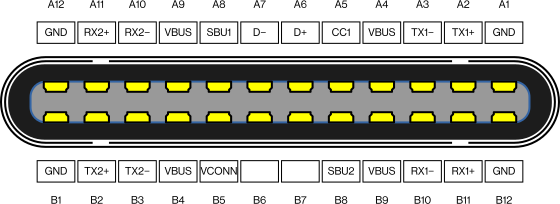
케이블 선
[편집]| 플러그 1, USB Type-C | USB Type-C 케이블 | 플러그 2, USB Type-C | ||||||
|---|---|---|---|---|---|---|---|---|
| 핀 | 이름 | 선 색 | 번호 | 이름 | 설명 | 2.0[a] | 핀 | 이름 |
| Shell | Shield | 브레이드 | Braid | Shield | Cable external braid | ✓ | Shell | Shield |
| A1, B12, B1, A12 |
GND | 양철 도금 | 1 | GND_PWRrt1 | Ground for power return | ✓ | A1, B12, B1, A12 |
GND |
| 16 | GND_PWRrt2 | ✗ | ||||||
| A4, B9, B4, A9 |
VBUS | 빨강 | 2 | PWR_VBUS1 | VBUS power | ✓ | A4, B9, B4, A9 |
VBUS |
| 17 | PWR_VBUS2 | ✗ | ||||||
| B5 | VCONN | 노랑 |
18 | PWR_VCONN | VCONN power, for active cables[b] | ✓ | B5 | VCONN |
| A5 | CC | 파랑 | 3 | CC | Configuration channel | ✓ | A5 | CC |
| A6 | Dp1 | 흰색 | 4 | UTP_Dp[c] | Unshielded twisted pair, positive | ✓ | A6 | Dp1 |
| A7 | Dn1 | 녹색 | 5 | UTP_Dn[c] | Unshielded twisted pair, negative | ✓ | A7 | Dn1 |
| A8 | SBU1 | 빨강 | 14 | SBU_A | Sideband use A | ✗ | B8 | SBU2 |
| B8 | SBU2 | 검정 | 15 | SBU_B | Sideband use B | ✗ | A8 | SBU1 |
| A2 | SSTXp1 | 노랑[d] | 6 | SDPp1 | Shielded differential pair #1, positive | ✗ | B11 | SSRXp1 |
| A3 | SSTXn1 | 갈색[d] | 7 | SDPn1 | Shielded differential pair #1, negative | ✗ | B10 | SSRXn1 |
| B11 | SSRXp1 | 녹색[d] | 8 | SDPp2 | Shielded differential pair #2, positive | ✗ | A2 | SSTXp1 |
| B10 | SSRXn1 | 주황색[d] | 9 | SDPn2 | Shielded differential pair #2, negative | ✗ | A3 | SSTXn1 |
| B2 | SSTXp2 | 흰색[d] | 10 | SDPp3 | Shielded differential pair #3, positive | ✗ | A11 | SSRXp2 |
| B3 | SSTXn2 | 검정[d] | 11 | SDPn3 | Shielded differential pair #3, negative | ✗ | A10 | SSRXn2 |
| A11 | SSRXp2 | 빨강[d] | 12 | SDPp4 | Shielded differential pair #4, positive | ✗ | B2 | SSTXp2 |
| A10 | SSRXn2 | 파랑[d] | 13 | SDPn4 | Shielded differential pair #4, negative | ✗ | B3 | SSTXn2 |
| ||||||||
같이 보기
[편집]각주
[편집]- ↑ Universal Serial Bus Type-C Cable and Connector Specification 리비전 1.3 (2017년 7월 14일), Revision History, page 14.
- ↑ Hruska, Joel (2015년 3월 13일). “USB-C vs. USB 3.1: What's the difference?”. ExtremeTech. 2015년 4월 9일에 확인함.
- ↑ Howse, Brett (2014년 8월 12일). “USB Type-C Connector Specifications Finalized”. 2017년 3월 18일에 원본 문서에서 보존된 문서. 2014년 12월 28일에 확인함.
- ↑ “USB Type-C Cable and Connector : Language Usage Guidelines from USB-IF” (PDF). Usb.org. 2016년 6월 3일에 원본 문서 (PDF)에서 보존된 문서. 2015년 6월 18일에 확인함.
- ↑ “USB Type-C Overview” (PDF). 《usb.org》. USB-IF. 2016년 10월 20일. 2016년 12월 20일에 원본 문서 (PDF)에서 보존된 문서.
외부 링크
[편집]- The Universal Serial Bus Type-C Cable and Connector Specification is included in a set of USB documents which can be downloaded from USB.org.
